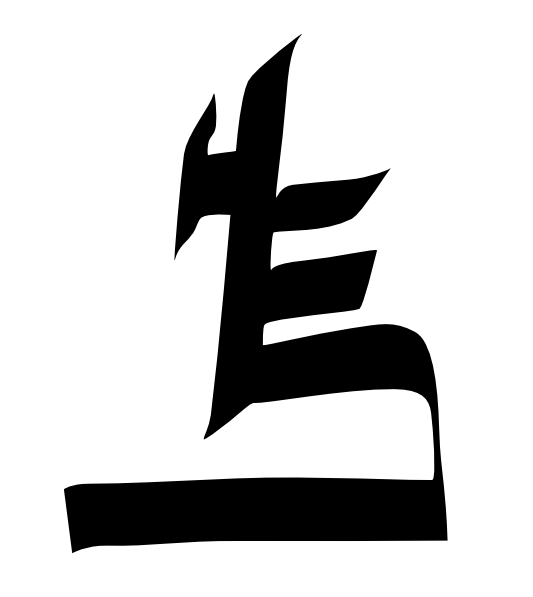The workaround for this bug is…
The workaround for this bug is as follows:
1. Click on the nsec text box and type any random letter. The box will then shift out of sight.
2. Press “Done” to minimize your keyboard. You will see the text field again.
3. Long hold on the letter you just typed and it will pop up the “paste” command.
4. Paste the nsec, which will also delete the letter you typed.
5. Log in